SMART wireless internet saved my day
Â
[ad#ad-1]It’s been a frustrating week without the internet ever since we moved houses from ___ to ___ (cannot disclose my location hehe).
Â
and I found a way just to get rid of the frustration!
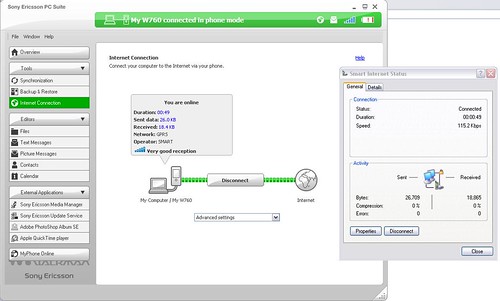
Â
Laptop used: Compaq Presario C733 (I think any laptop/desktop with basic features will do)
Phone: Â Sony Ericsson W760i (this is the mobile unit I tested, it would probably work with other models or other mobile brand)
Wireless internet connection: Smart Communication’s wireless internet vs Globe Telecom’s wireless internet
Cost:
SMART: PHP 10 for 30 minutes
GLOBE: PHP 5 for 15 minutes
I used to wonder how to connect to my desktop/laptop internet using my phone’s internet connection. Well, I used to google in search for the answer but fail to do it all the time probably because of the following reasons:
[ad#hlink]– not using the right phone (phone got no features such as this)
– no USB cable (connecting to phone’s internet using bluetooth is possible but is often harder to configure)
– using the wrong network provider. Well, probably I just don’t know how to configure Globe’s mobile internet or maybe it’s because of the fact that based on my experience (note: only experience of mine i don’t know about others’ experience), Globe’s wireless internet is just plain slow. Here in my current location, comparing internet connection using Globe vs. Smart, i daresay Globe’s connection is a flop here in this area and Smart just exceeded my expectations because the connection is just faster than what I thought (how about faster than my PLDT dsl connection in my previous home in QC).
How I surfed internet through w760i’s smart internet connection using my laptop:
1. I had the PC suite installed.
2. connected the mobile to laptop using USB cable
3. manually set the phone’s (my w760i) USB configuration
settings > connectivity > USB
set USB network type to: via computer
set usb data accounts to: Smart Internet or Globe connect/internet
4. open the PC suite and click on the internet connection tab
5. hit Connect and… wait for it… wait for it… It’s gonna be LEGEN—DARY!!!
If you are using a different mobile phone, just try to tinker with both the phone’s settings and the PC suite’s configurations as well and you might be just lucky enough to do this. XD
With this, I can now actually surf the net wireless style less the headache!!!
Happy Browsing!
*note: comments are made based on my personal observations and mine alone, feel free to comment if you experience otherwise

11 comments
congrats dear! at last! as for my area, both globe and smart are extremely slow; but if I compare the 2, globe is slower (ultimate flop)! hehehe!
CONGRATES! Welcome Back! LOL
wow tangela, so quick of you to make a reply XD hahaha **ultimate flop** must go to our board of boredom XD
Michael wooots gratsie!!! Thankzz XD might visit Malaysia this sept… might… just might.. woooooots
I tried it before but speed is frustrating. This time, its FAST despite the low signal in our office
digerati ka gli! =)
Ako naman po experience ko noon.
Smart charged me 0.00php
Globe charged me 0.00php
FOR REAL..
want to learn more? ask me
hmm yeah, i wanna know more..
how to avail the wireless internet connection?
how is that? teach me…?
thx in advance